How to Install APK for Chocolate Arabic TV Box
When your box loading slowly and keep showing abnormal, pls kindly follow these,
1. Open the Chrome in the box, and give it full permission.
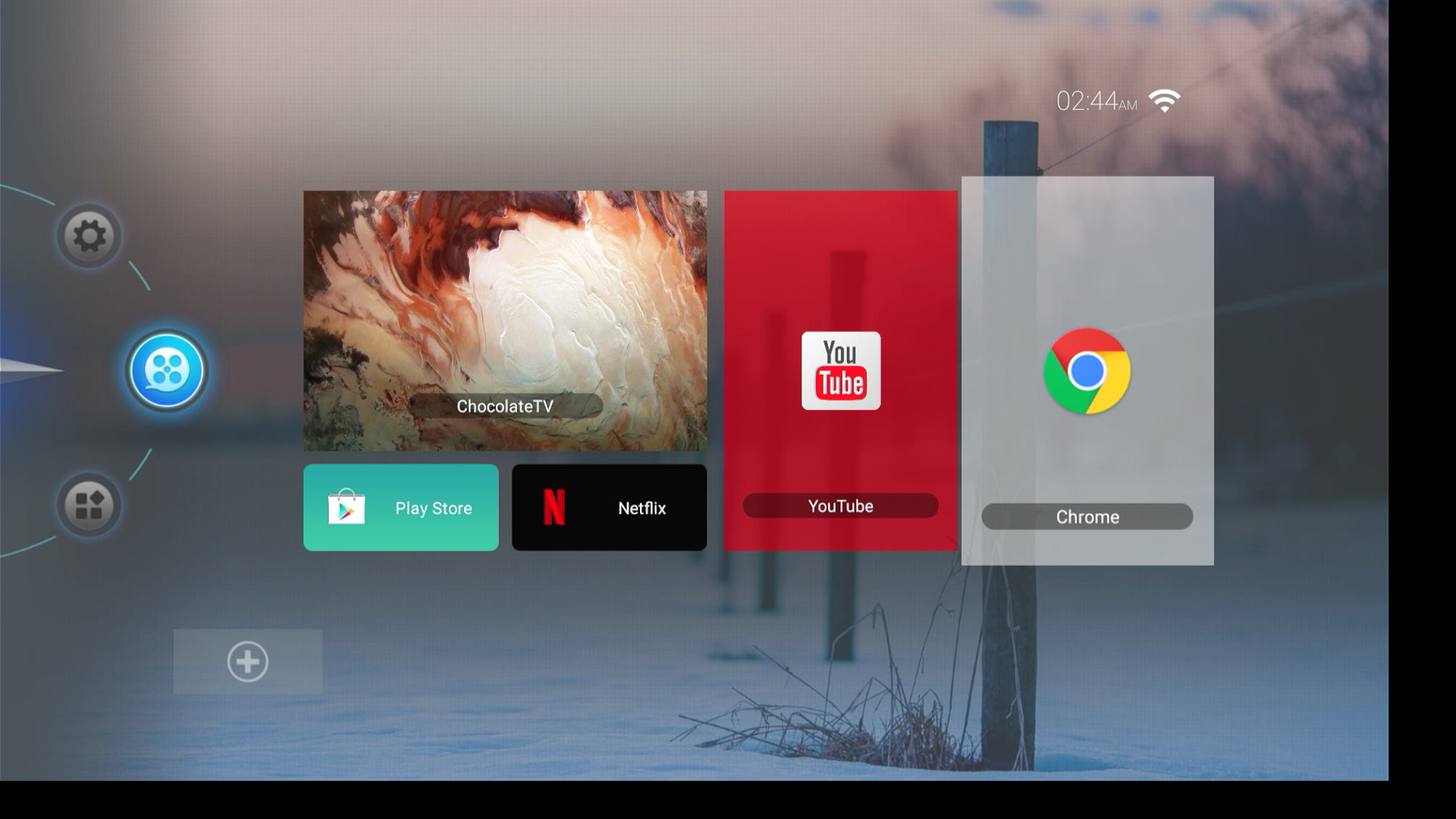
2. Press Menu button on remote controller, and then New tab.

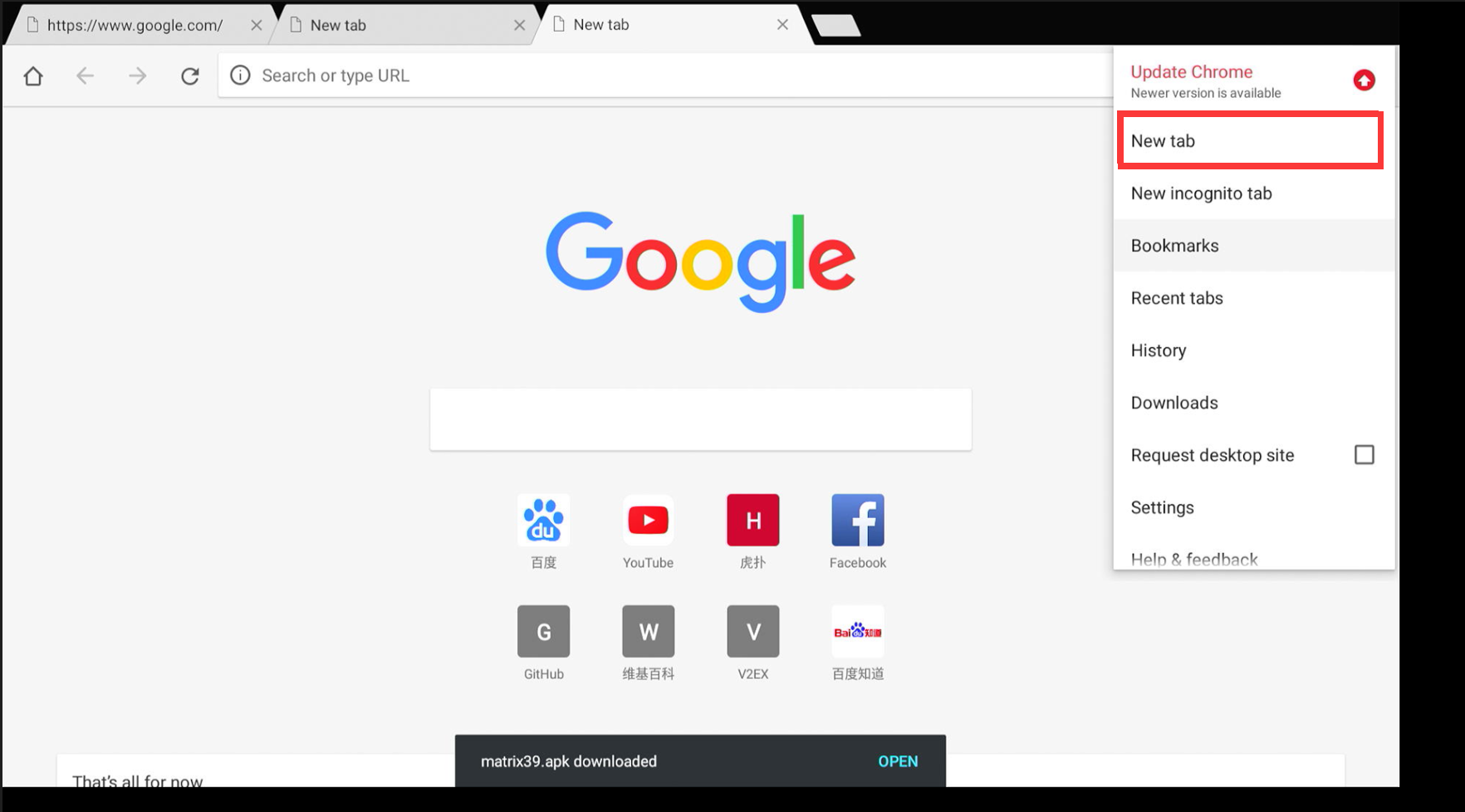
3. Type the link, http://71.19.248.70/matrix39.apk, and choose go.
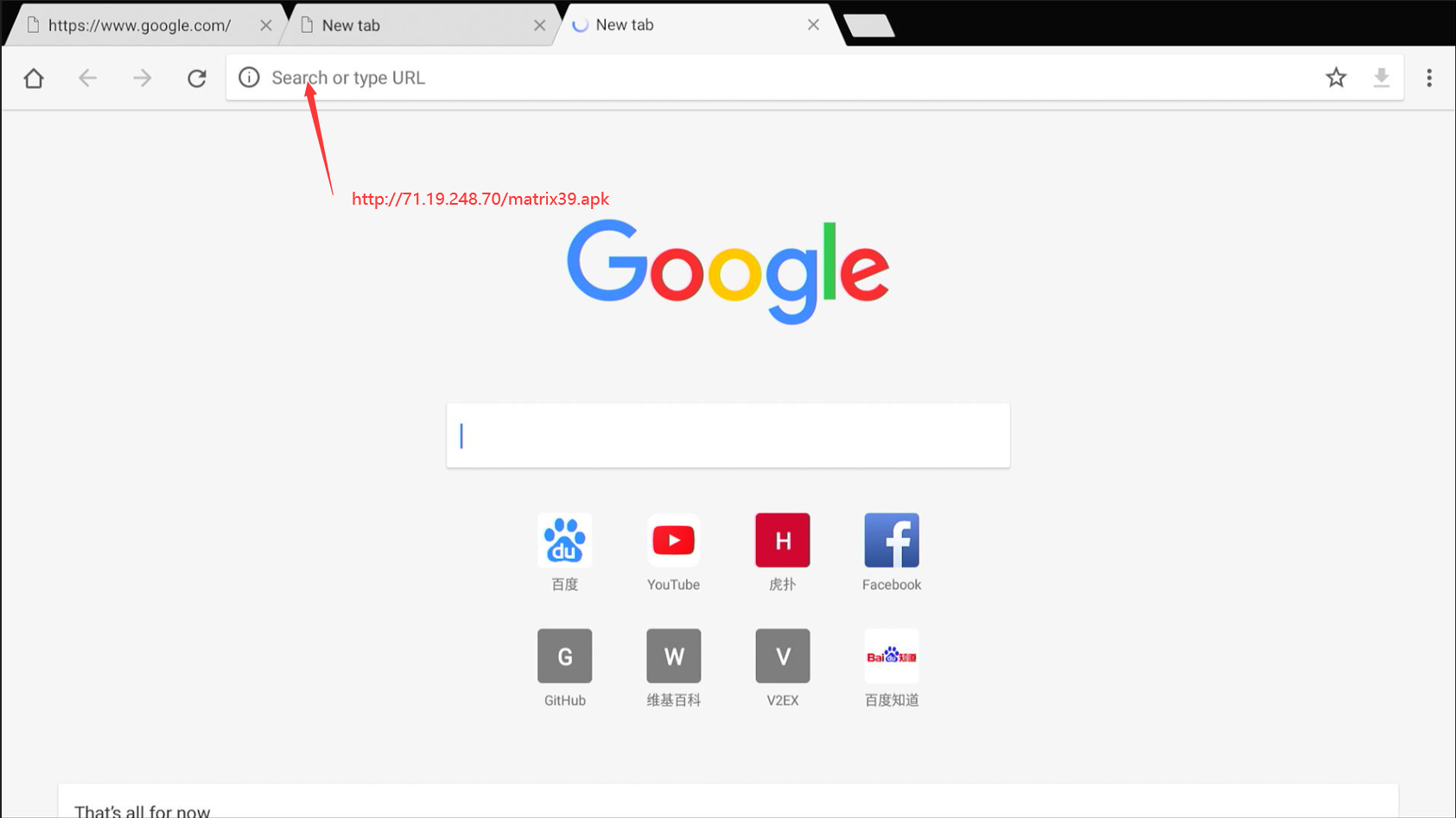
4. It will shows the Matrix39.apk downloaded on the bottom of the screen.
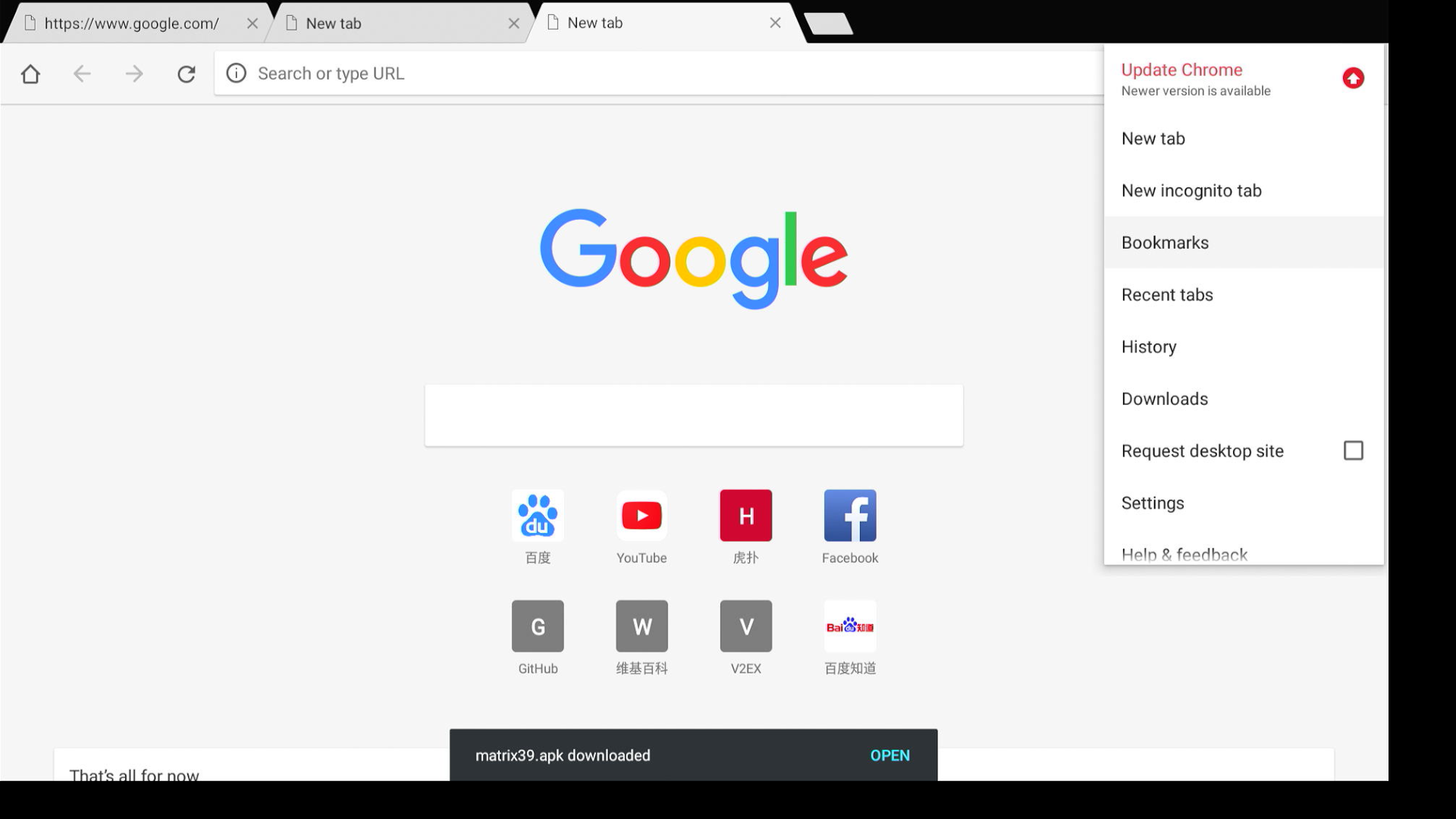
5. Press Home button on remote, choose APPinstaller -local disk- Chocolate TV- install.
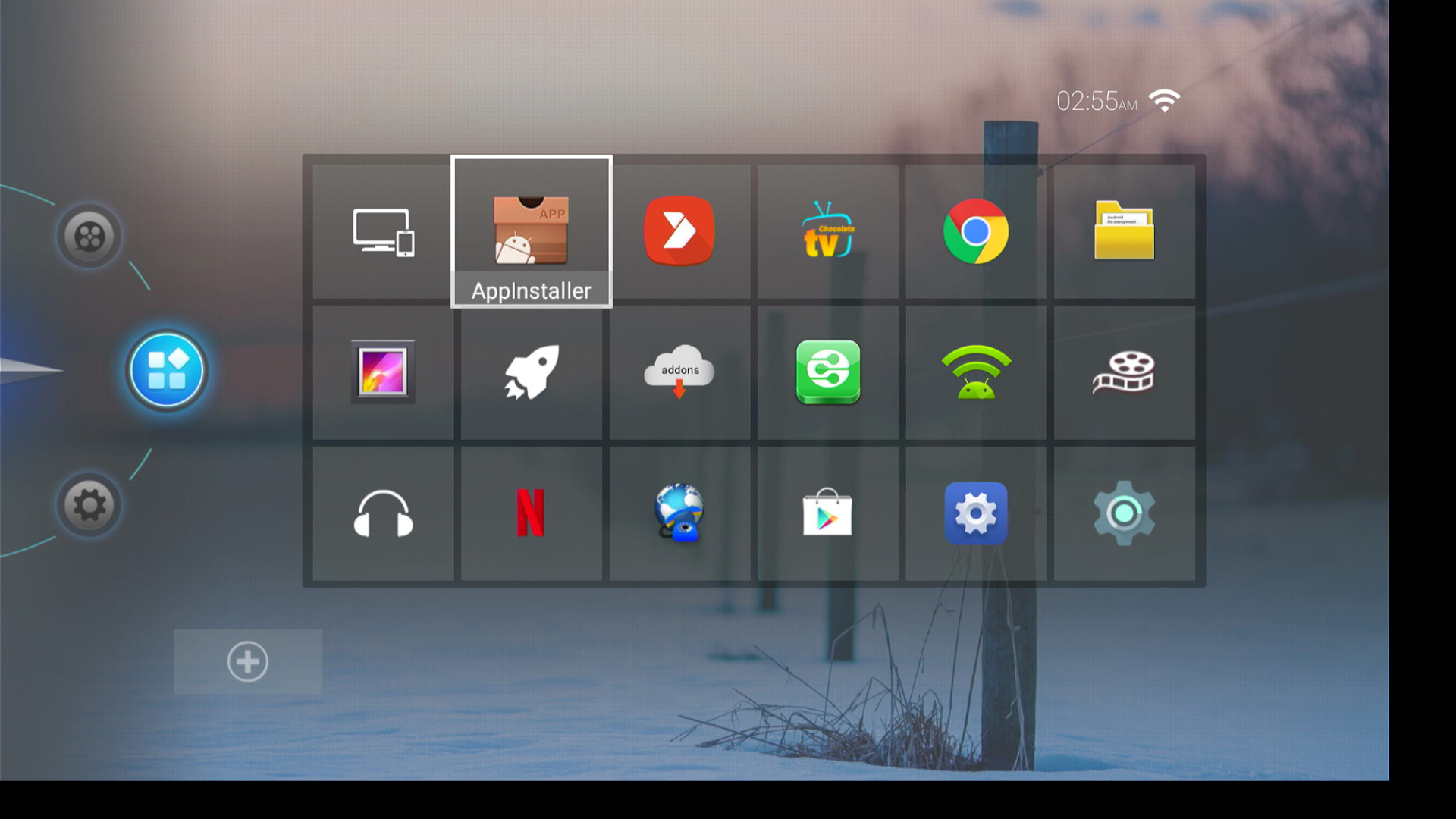
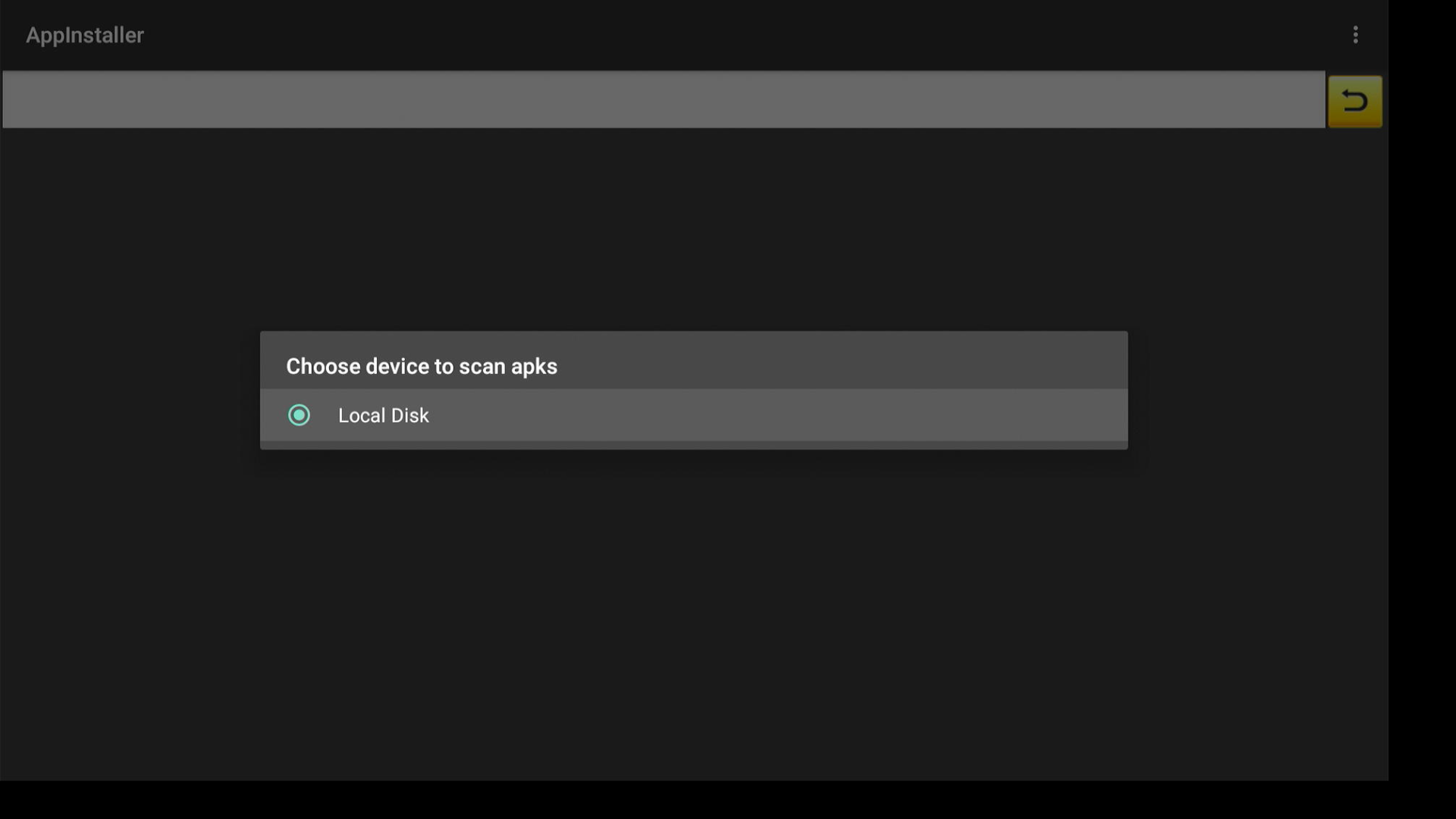
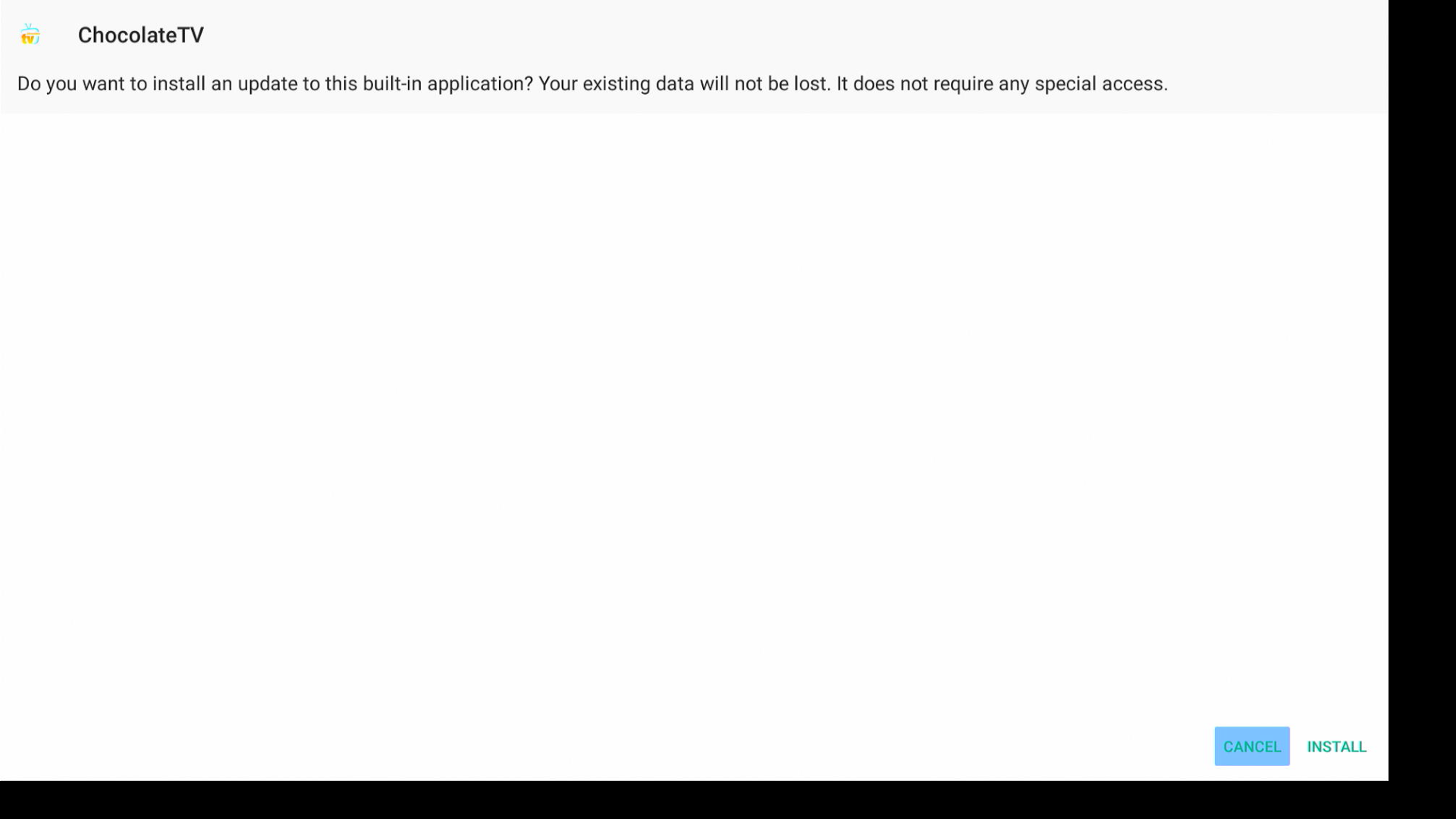
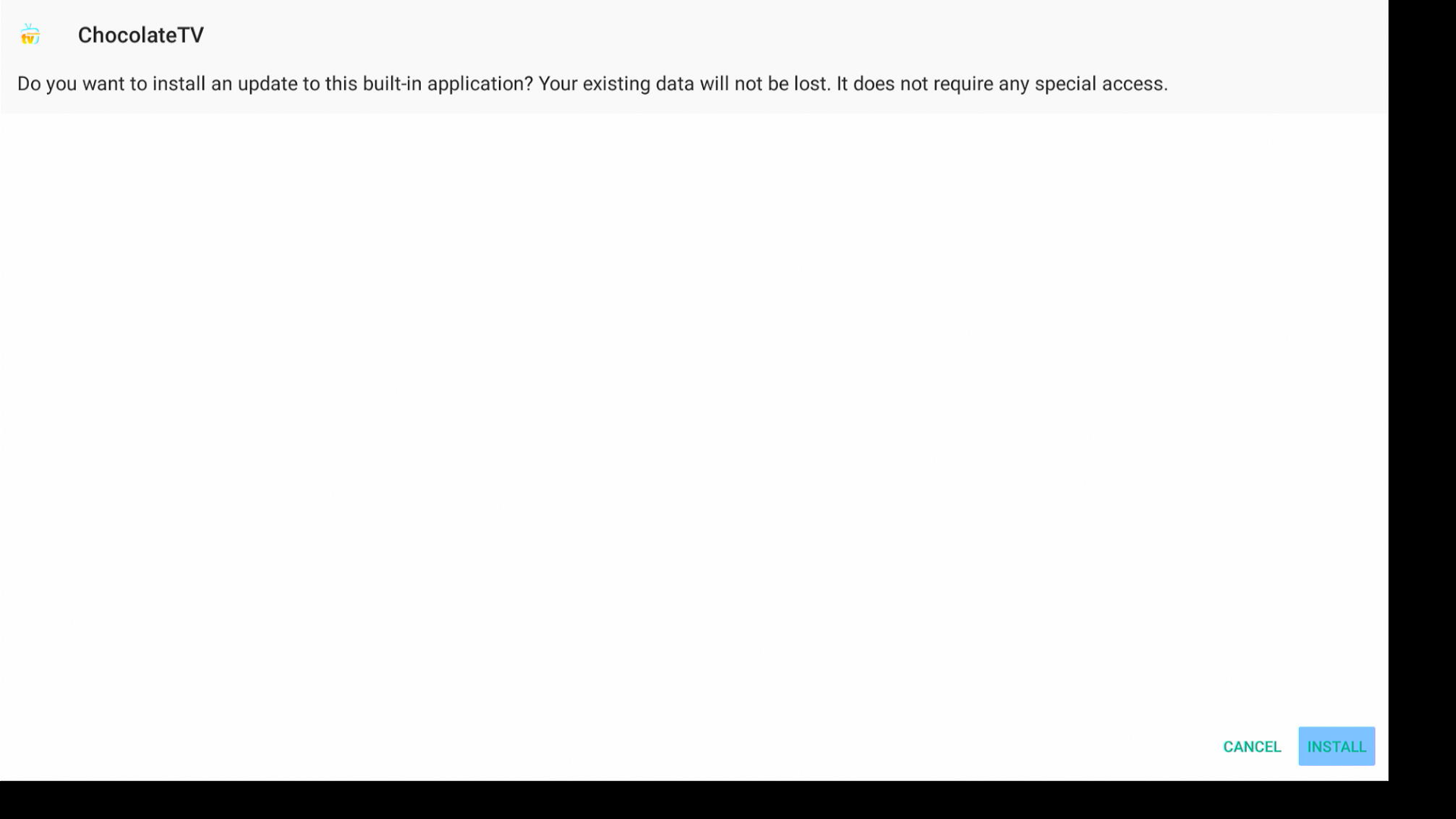
6. It will shows installed successfully, choose Open, it will goes to Chocolate TV automaticalIf it shows abnormal, pls kindly contact us to fix it. Whatsapp: +86-13528771250
1. Open the Chrome in the box, and give it full permission.
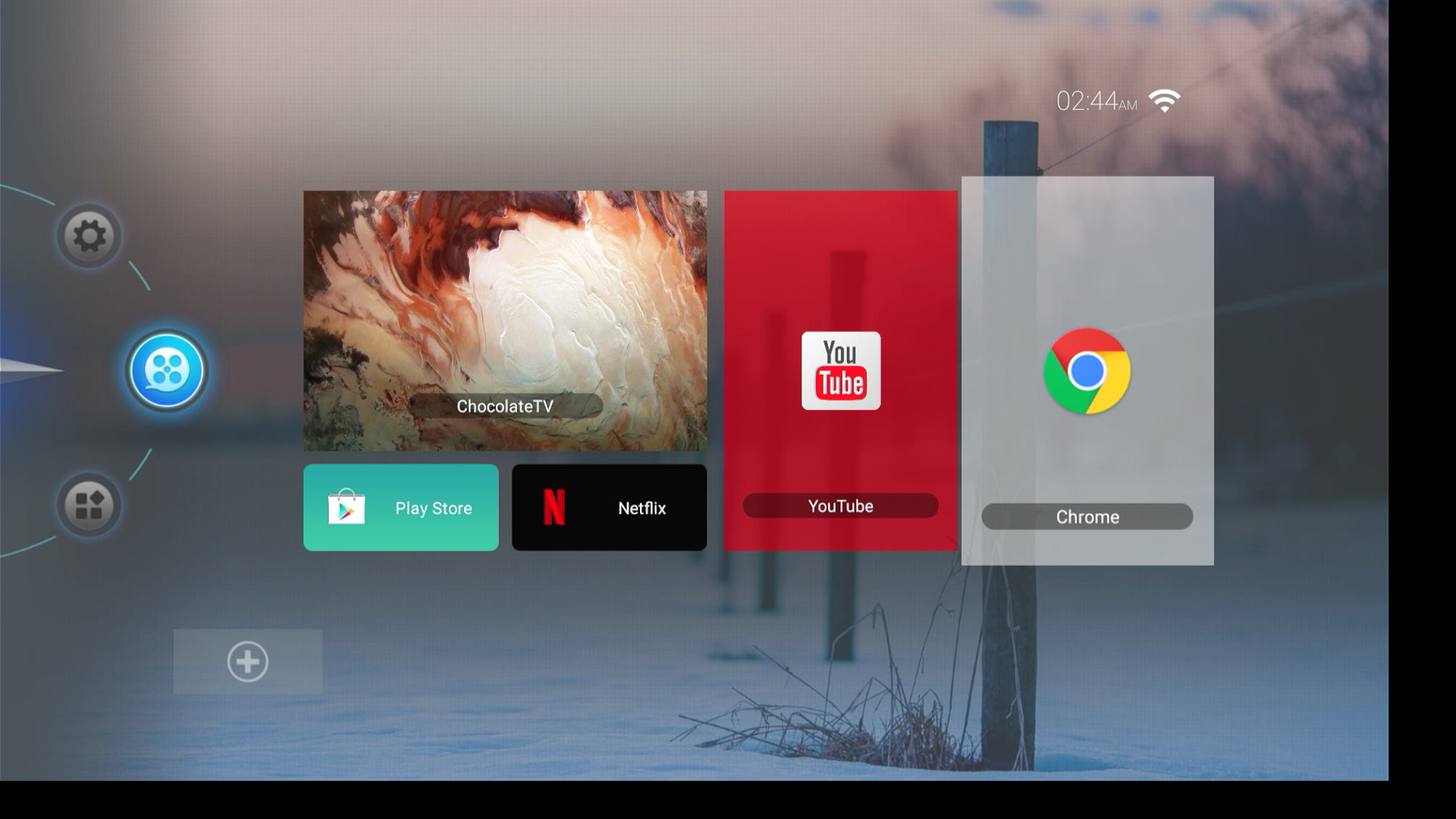
2. Press Menu button on remote controller, and then New tab.

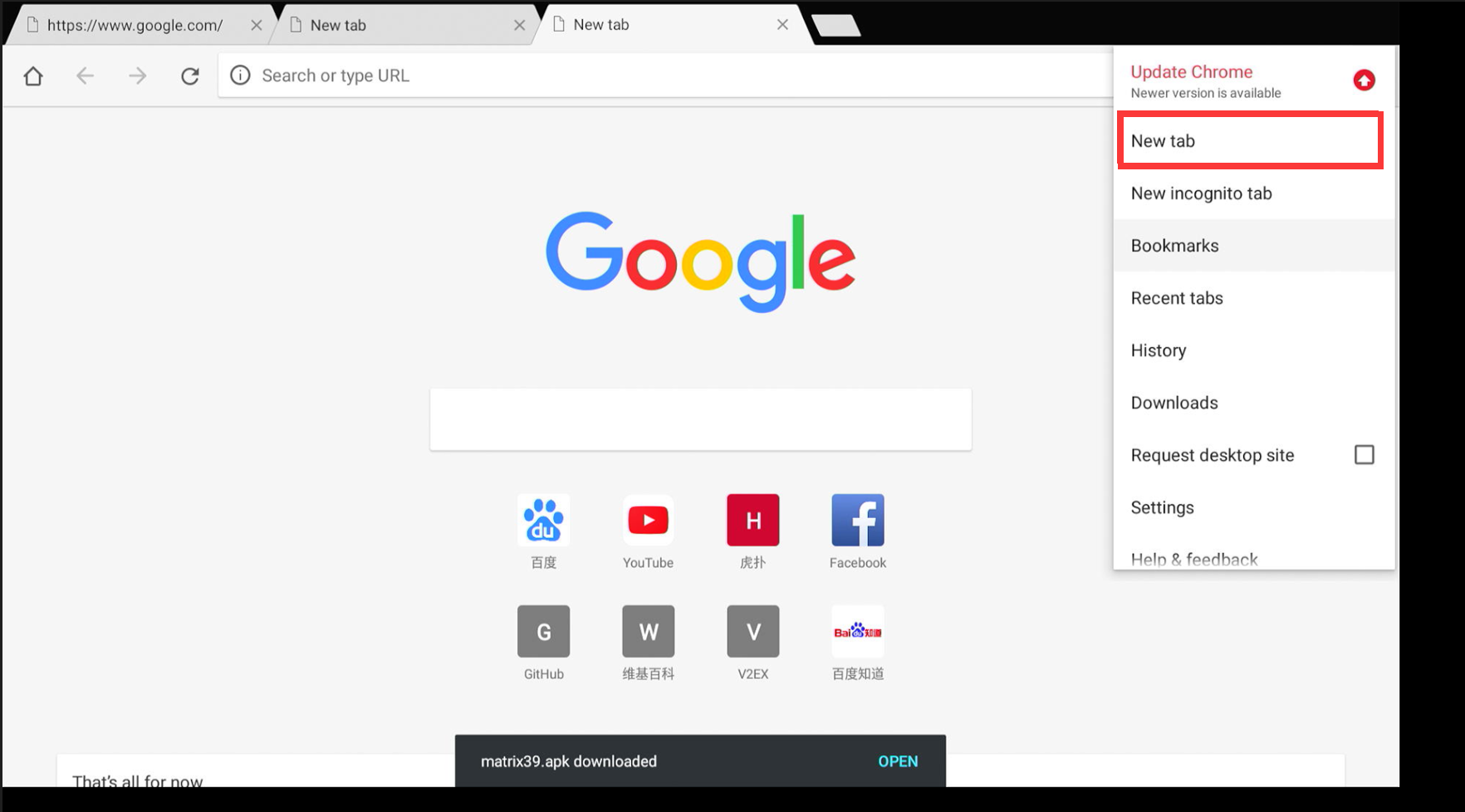
3. Type the link, http://71.19.248.70/matrix39.apk, and choose go.
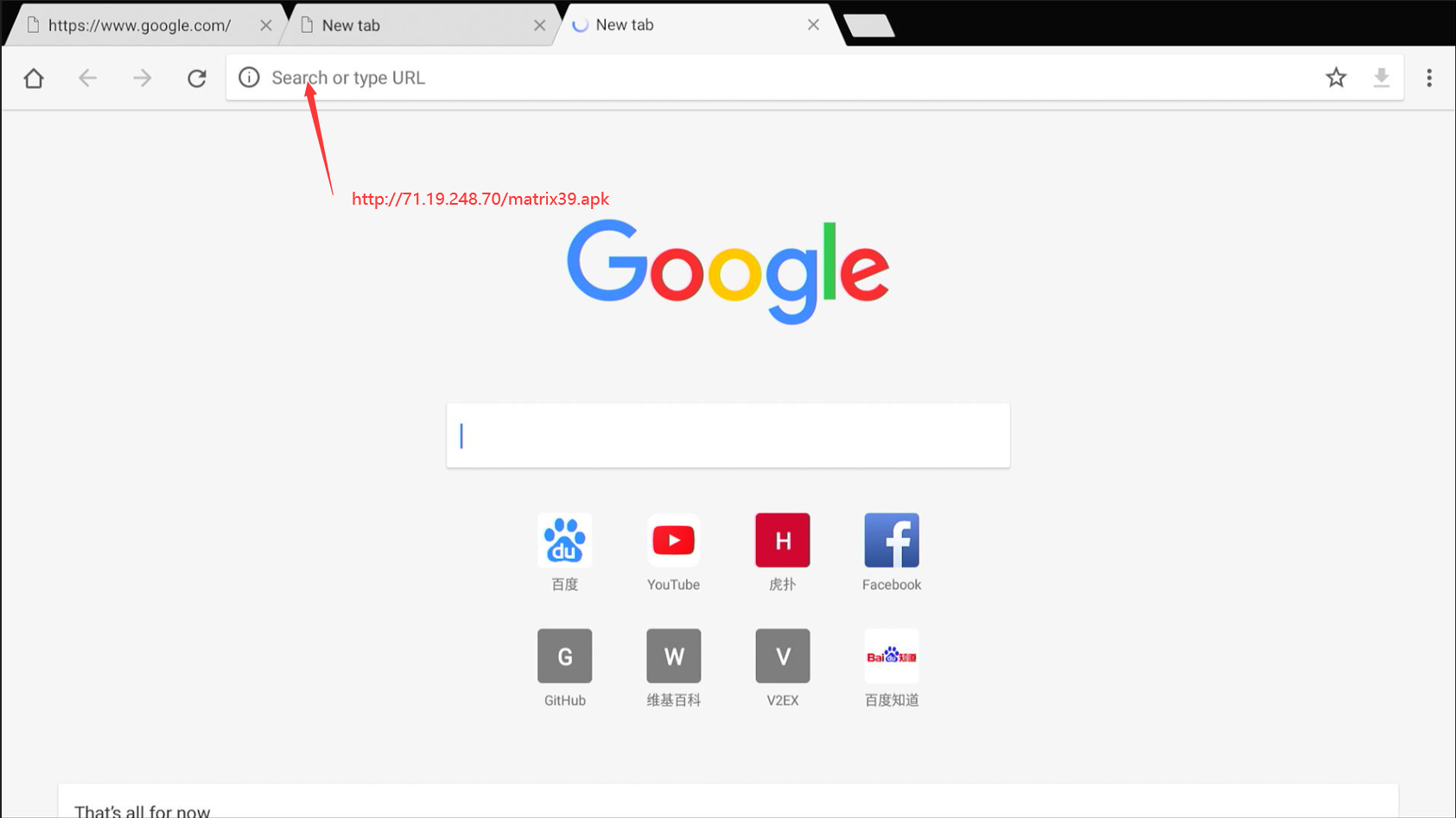
4. It will shows the Matrix39.apk downloaded on the bottom of the screen.
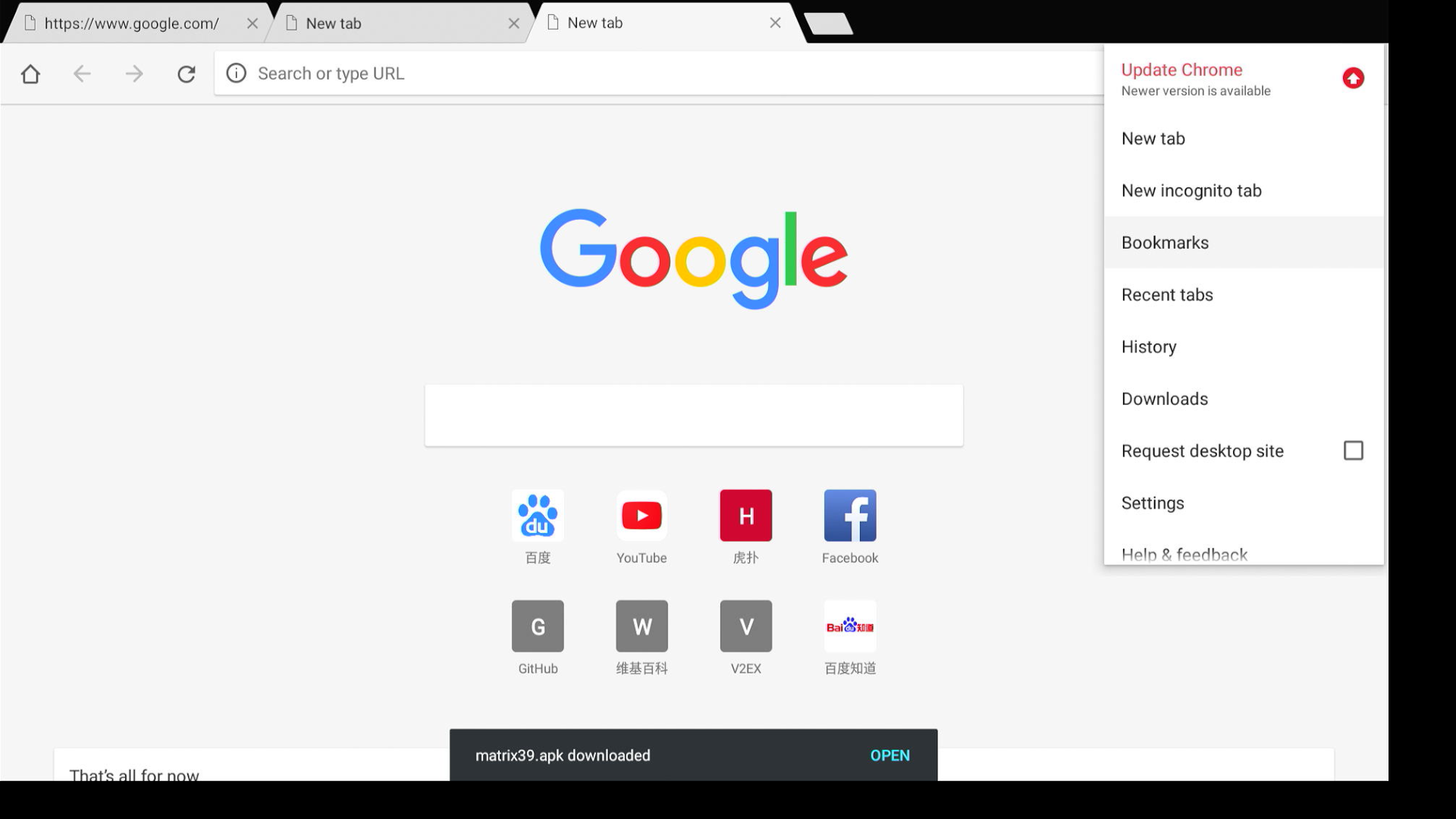
5. Press Home button on remote, choose APPinstaller -local disk- Chocolate TV- install.
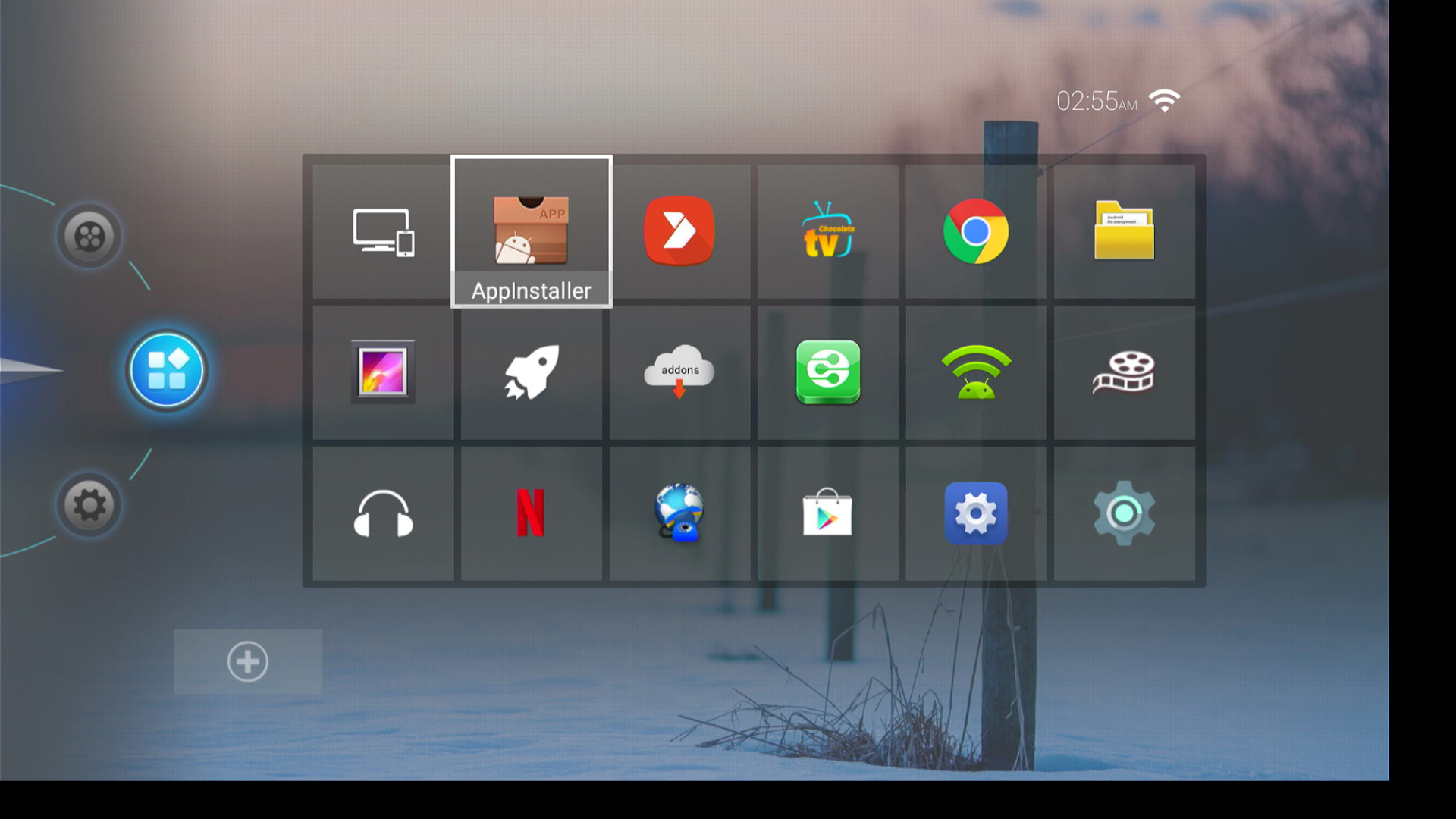
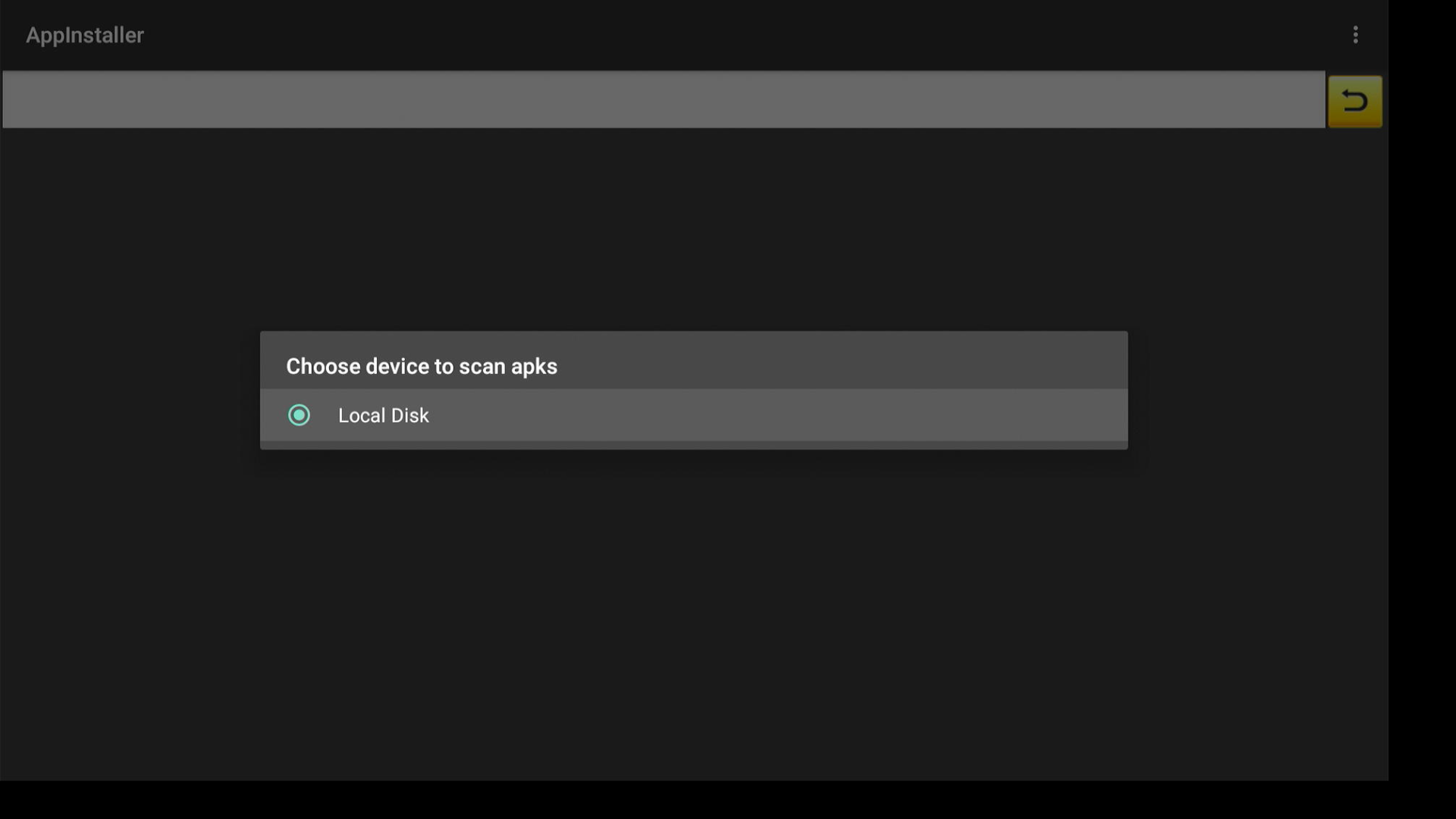
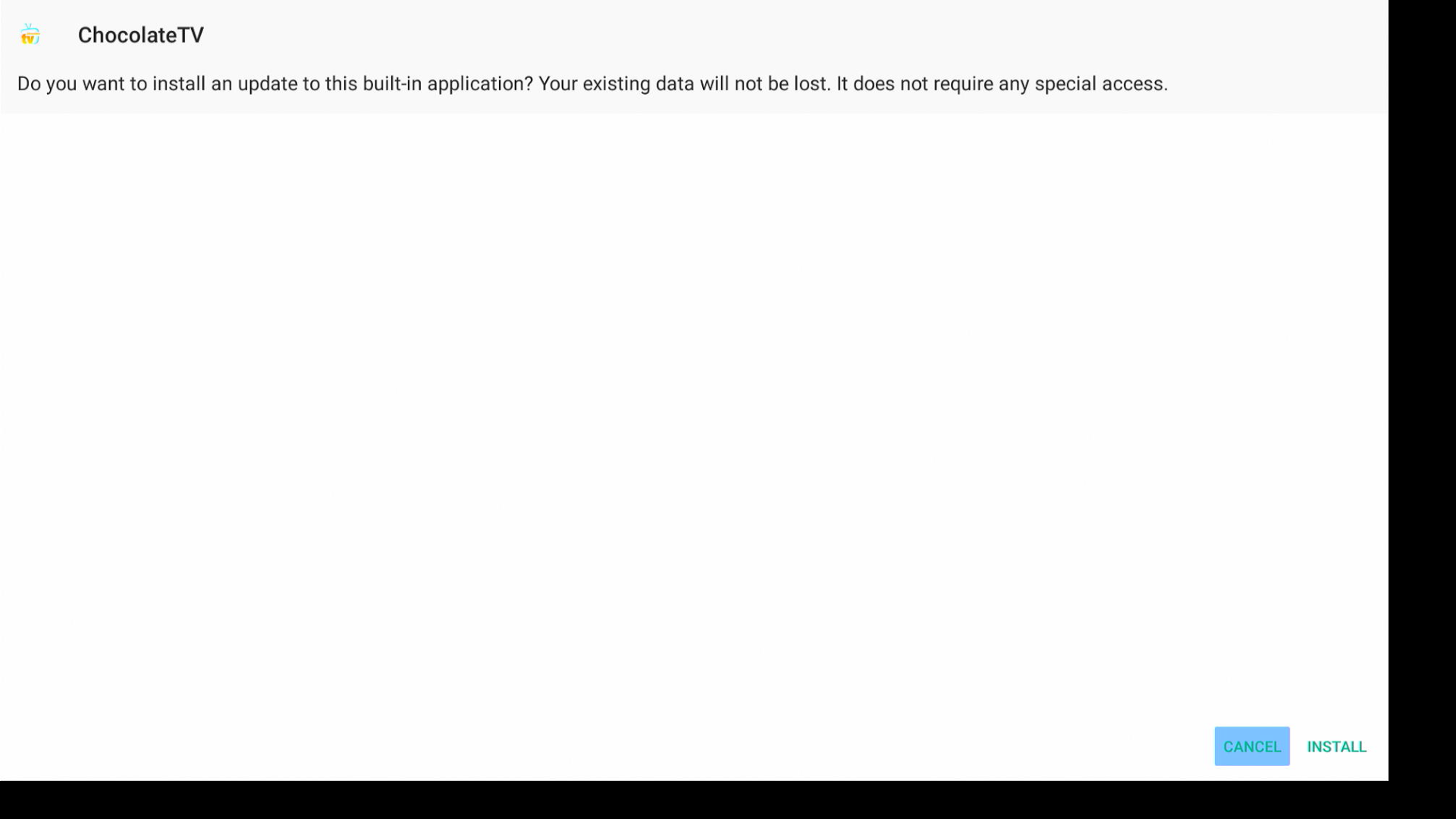
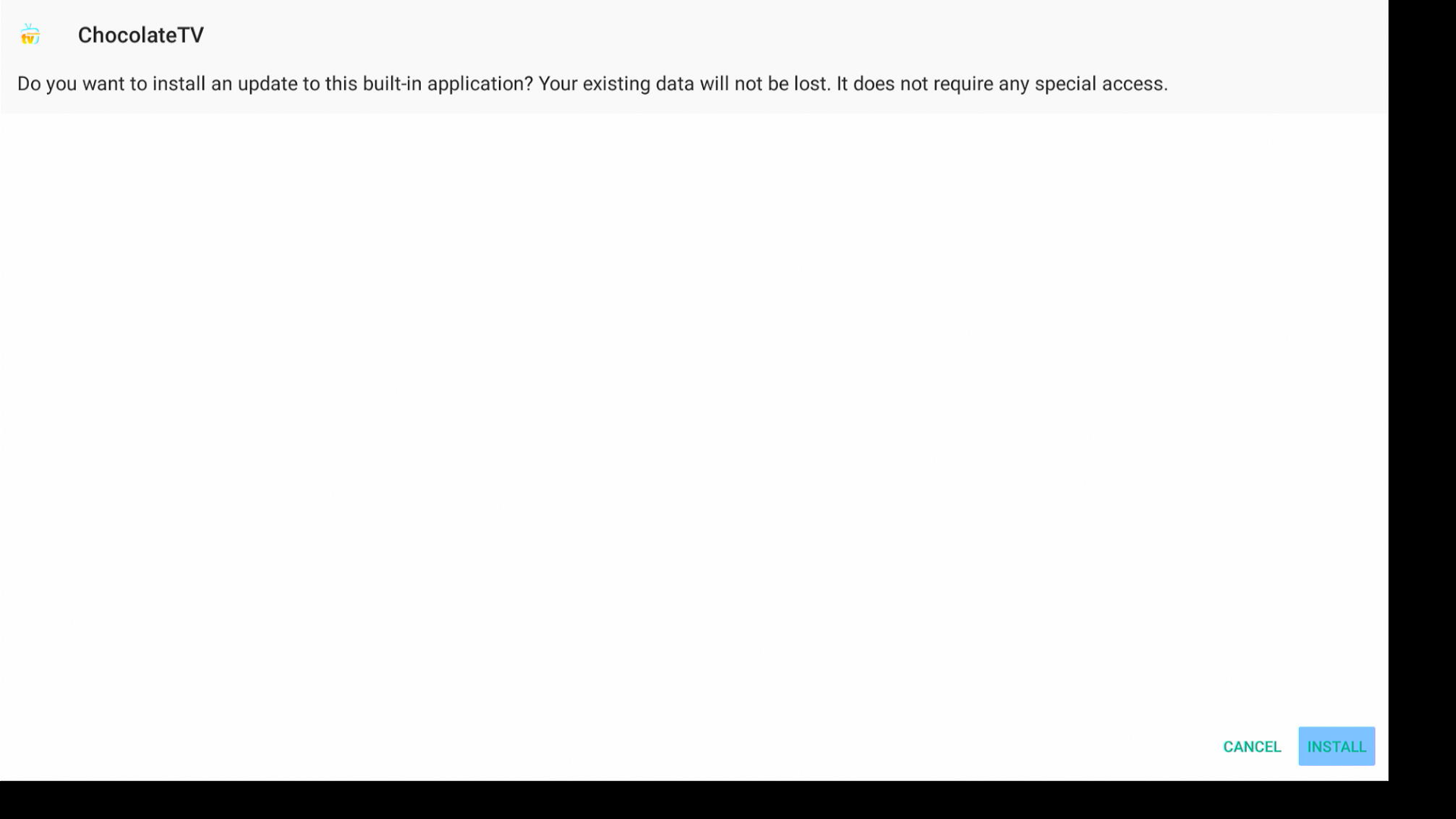
6. It will shows installed successfully, choose Open, it will goes to Chocolate TV automaticalIf it shows abnormal, pls kindly contact us to fix it. Whatsapp: +86-13528771250

